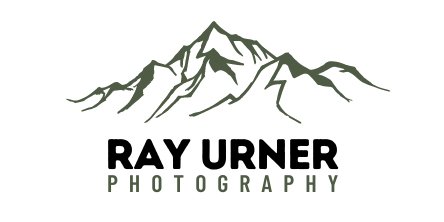Astrophotography - How to Create Epic Star Trails
Star trails over Crater Lake in Oregon
Photographing star trails can be an incredibly rewarding experience for photographers (plus, it’s just a lot of fun!) It allows you to capture the mesmerizing movement of stars across the night sky, creating beautiful and ethereal images. Here's a detailed description of how to photograph star trails, covering location scouting, gear selection, optimal camera settings, and post-production in Photoshop:
Location Scouting:
Start by finding a location with minimal light pollution. Look for areas away from cities, towns, and other sources of artificial light to ensure clearer skies.
Consider using tools and apps like Dark Sky Finder, Clear Outside, or Light Pollution Map to identify darker areas.
Look for interesting foreground elements like trees, mountains, or structures that can add depth and context to your star trail images. I mean, no one will really care about a photo of just stars with no context, right?!
Found a great location to shoot some star trails - right behind the Timberline Lodge on Mt. Hood. Now, let’s get to work! Read on…
Gear Selection:
Camera: Use a DSLR or mirrorless camera with manual control options. Full-frame cameras generally perform better in low-light situations, but you can still achieve great results with crop sensor cameras.
Lens: Choose a wide-angle lens with a low aperture (f/2.8 or lower) to capture as much light as possible and include a larger portion of the night sky.
Tripod: Use a sturdy tripod to keep your camera steady during long exposure times.
Remote Shutter Release: Use a remote shutter release or an intervalometer to minimize camera shake.
Camera Settings:
Shoot in RAW format to retain maximum image quality and flexibility during post-processing.
Set the camera to manual mode (M) to have full control over exposure settings.
Aperture: Use the widest aperture available on your lens (e.g., f/2.8 or f/4) to allow more light to reach the camera sensor.
ISO: Start with a relatively high ISO, such as 1600 or 3200, to capture enough light. Adjust it based on the brightness of the stars and the level of noise in your images.
Shutter Speed: To create longer star trails, use a long exposure time. Start with a shutter speed of 20-30 seconds and experiment from there. Longer exposures will result in longer trails but may also increase the visibility of sensor noise. And make sure your de-noise is turned off!
Focus: Switch to manual focus mode and set the focus to infinity. You can use the hyperfocal distance for your lens to ensure maximum sharpness throughout the frame. If you’re trash at manual focus like I am, you can focus on the moon or a far off light, and THEN switch over to manual focus.
Shooting Techniques:
Take multiple exposures: To create longer star trails, you'll need to capture a series of long-exposure shots and stack them in post-processing. Aim for at least 30 minutes to an hour of total exposure time.
Use a remote shutter release or intervalometer to automate the process and minimize camera shake between exposures.
Post-Production in Photoshop:
Import the RAW files into your preferred image editing software (Personally, I start with Lightroom).
In Lightroom, perform basic adjustments: Adjust white balance, exposure, and contrast to enhance the overall image. Do this for one image, then sync the same setting across the rest of your images. You may want to (or have to) remove airplane trails as well.
Select all the star trail images and open them as layers in Photoshop.
In the “develop” module of Lightroom, on the top menu, click on “photo” then “edit in” and select “open as layers in Photoshop”
You can go grab a coffee or beer or something, because this part can take a bit!
Align the layers: Go to Edit > Auto-Align Layers to ensure that all the stars are aligned correctly.
Create star trails: Change the blending mode of all layers except the bottom one to "Lighten." This will allow the brighter portions of each image to show through and create trails.
Flatten the layers or merge them into a single layer.
Clean up noise: Apply noise reduction techniques selectively to reduce any visible noise caused by high ISO settings.
Enhance the image: Make adjustments to saturation, contrast, and curves to bring out the desired look.
Crop and resize the image as necessary.
Remember, experimenting with different settings and techniques is key to achieving the best results. Enjoy the process and embrace the beauty of the night sky!
Our final image - star trails over Mt. Hood!