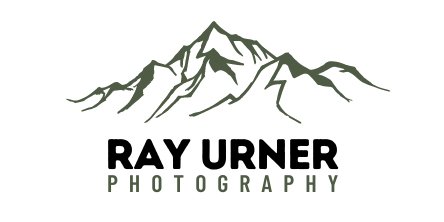Mastering the Art of Waterfall Photography
Sahalie Falls, Oregon
Waterfalls are one of nature's most captivating subjects, offering dynamic motion and serene beauty. Capturing their essence in a photograph, particularly the silky smooth effect, requires a combination of the right equipment, settings, and techniques. This guide will help you achieve stunning waterfall photos with that coveted silky smooth effect (well, assuming you WANT the silky smooth effect… You do, right?!)
It’s EASY, legit!
Essential Equipment
Camera: A DSLR or mirrorless camera with manual settings.
Lens: A wide-angle lens (16-35mm) or a standard zoom lens (24-70mm) for versatility.
Tripod: Essential for stability during long exposures.
Remote Shutter Release: To prevent camera shake during long exposures.
Lens Cloth: To keep the lens clean from water spray and mist (this one has saved my ass numerous times)
Rain Jacket: For you AND your camera!
Step-by-Step Guide to Photographing Waterfalls – Let’s jump on it! (See what I did there?)
1. Choose the Right Time and Weather
The best time to photograph waterfalls is during overcast days or when the sun is low (early morning or late afternoon). This lighting condition minimizes harsh shadows and highlights, providing a balanced exposure. Cloudy weather also helps in creating even lighting, which is ideal for long exposure shots.
Otherwise, you could be faced with dealing with a super high contrast situation like THIS one, which is very difficult to deal with. No bueno!
2. Scout the Location
Arrive early to scout the best angles and compositions. Look for interesting foreground elements such as rocks, trees, or foliage to add depth to your photos. Consider the flow of the water and how it interacts with the surroundings.
3. Use a Sturdy Tripod
Stability is crucial for long exposure photography. Set up your tripod on a stable surface, ensuring it’s secure and not wobbling. A sturdy tripod prevents camera shake, which is essential for achieving sharp images during long exposures.
4. Select the Right Camera Settings
Shutter Speed
This is the mode I like to shoot waterfalls in! The key to the silky smooth effect is a slow shutter speed. Aim for a shutter speed between 1/4 second and several seconds, depending on the speed of the waterfall. I usually start at half a second, then go up or down from there. Faster water flow may require a shorter exposure, while slower flows can benefit from longer exposures. You don’t want your shutter speed to be so slow that all you see is a plain white flow, with absolutely no detail – like this:
Horsetail Falls along the Columbia River Gorge in Oregon.
See, I left the shutter open a little too long, so the detail is lost in the waterfall. Still a cool shot though!
Aperture
If you prefer to shoot in this mode, set your camera to aperture priority mode (A or Av). Use a small aperture (high f-number) like f/11 to f/16 to achieve a greater depth of field, ensuring both the foreground and background are in focus.
ISO
Set your ISO to the lowest possible setting (ISO 100 or 200) to minimize noise and achieve the longest possible exposure without overexposing the image.
5. Focus and Compose Your Shot
Use manual focus to ensure precision, especially in low light conditions where autofocus might struggle. Focus on a point about one-third into the scene to achieve a good depth of field. Compose your shot thoughtfully, using the rule of thirds to place the waterfall off-center for a more balanced and dynamic composition.
6. Use a Remote Shutter Release
A remote shutter release or the camera’s built-in timer minimizes camera shake during long exposures. This ensures your image remains sharp and free from blur.
7. Experiment with Different Angles and Exposures
Take multiple shots from different angles and vary your exposure times. This experimentation will help you find the best combination of settings for the desired silky smooth effect.
8. Post-Processing Tips
Enhance your waterfall images in post-processing software like Adobe Lightroom or Photoshop. Adjust the exposure, contrast, and sharpness to bring out the details. Be mindful not to over-process; the goal is to enhance the natural beauty of the scene. We don’t want fake looking waterfalls, right!
Basic Adjustments
Exposure: Fine-tune the exposure to ensure the waterfall is neither too dark nor too bright.
Contrast: Increase contrast to add depth and make the waterfall stand out.
Highlights and Shadows: Adjust highlights to recover any blown-out details in the water, and lift shadows to reveal details in darker areas.
Clarity and Sharpness: Use clarity sparingly to enhance texture without making the image appear too harsh. Sharpen the image to bring out fine details.
Advanced Techniques
Dodging and Burning: Lighten or darken specific areas to guide the viewer’s eye through the image.
Selective Color Adjustments: Enhance the colors of the foliage and water to create a more vibrant image. Have fun with this part!
Happy shooting, friends!